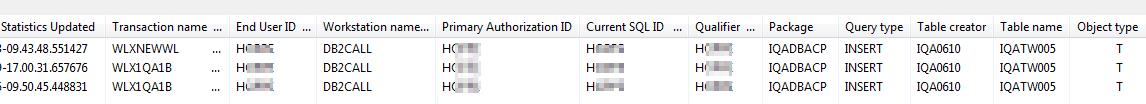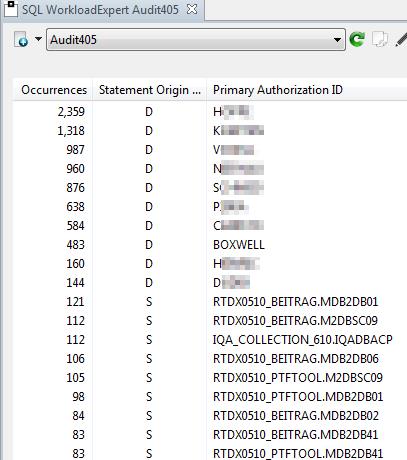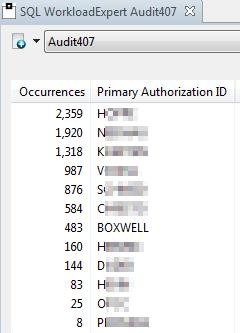New IFCIDs 316 – 400/401 for DB2 z/OS Audit “on the fly”
I use the Monty Python title as it reminded me of an old telephone book joke in England: look up „boring“ in the Yellow pages – there you would find a little bit of text that simply said „See Civil Engineering.“ It still makes me laugh these days. Anyway, back to the newsletter…
Auditing is often looked down upon as being boring, tedious and of no worth. This is rubbish of course! Without auditing we would not be allowed to do anything these days. I hardly know any DBAs who still have SYSADM.
It is just too darn powerful!
The statistics also tell us that nearly all “hack” attacks are “inside jobs” from the very people we know and trust. The statistics are also pretty brutal on the Mainframe/Server divide – Mainframes are very rarely successfully attacked, but Servers (see Sony et al.) are all the time. I think there should be a lot more auditing on the little iron really!
So how do you audit on the host side of the street?
Do you actively check what is happening? Or do you just wait for the thought police to arrive?
Enabling Auditing from DB2 10
When the enhanced IFCID 316 and the new IFCIDs 400/401 were introduced, it closed a gap in the ability to actually Audit your system “on the fly”. Using these IFCIDs you could actually trap/monitor/audit all of the SQL running in your Plex. These IFCIDs are also nearly free as the overhead is “background noise” levels of CPU.
Now, let us imagine that you are capturing all of this data. That you are regularly snapping both the DSC and the SSC, (that’s what I call the EDMPOOL cache for Static SQL statements), that this data is all being rolled up and saved into a DB2 Data warehouse, and that you are triggering Batch jobs to analyse for Audit – reporting using various queries just to see if anything “untoward” is starting/or is happening!
What queries would you want to run?
– I have a few straight off the bat here: Who is reading from the Payroll table?
– Who is updating the Payroll or Employee tables?
– Who is accessing *any* table from the internet?
– Is anybody being really clever and using ODBC to select from my production tables?
– How many userids are out there using my data?
– Has any SYSADM enabled userid done any work on my system today?
All good Audit questions that you could put into operation very simply indeed!
Oh Lucky Man!
Now as luck would have it, we have a software product called SQL WorkloadExpert that actually does all this for you! What’s more you can expand it as much as you like! Cool huh?
– Who is accessing *any* table from the Internet?…
– Has any SYSADM enabled userid done any work on my system today?…
– How many userids are out there using my data?…
Audit Video (5 min.) – Presentation
Looking at this screen shot you can get an idea of the possibilities – Look at the Workstation name column for instance. “192.xxx” is the intranet. If any other tcp/ip address showed up here, it would be, shall we say, “worrying”. You can also see great stuff like “EXCEL.EXE” in the Transaction name column, and that a certain Mr. Boxwell has been running a few things from lots of data sources, I wonder what he’s up to?

Here you can see a nice list of “Intents” against a given table (in this case SYSIBM.SYSTABLES)

Now you can see who did what type of insert against a given object.
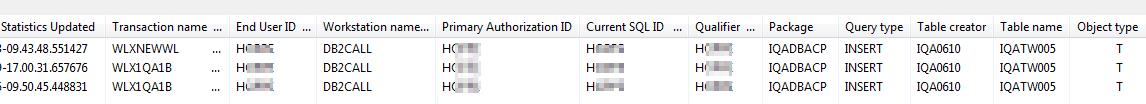
This is a list of *all* Primary Authorization IDs or Collections and Packages that have run
– Any intruders?
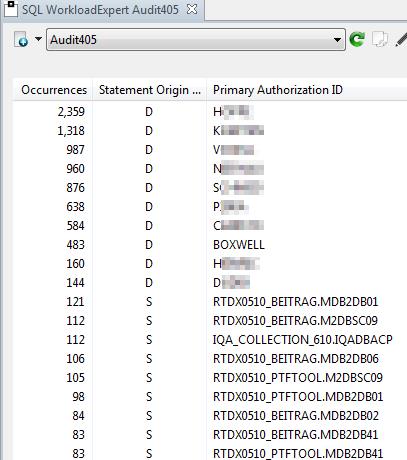
This is a list of all User Data Updates done by users with SYSADM authority in the last workload.
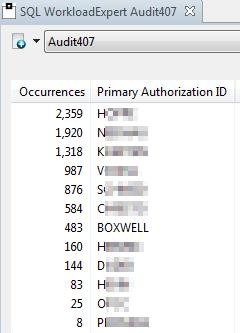
Triggering the Auditor
All of this with drill down to the actual SQL that was executed. Cool stuff and very handy indeed! But this is “past the point” and what you really need is a Batch Style interface that runs the SQLs and triggers alarms on the host before someone looks at the pretty GUI!
I would do this with a nice little set of batch Spufi’s that get post processed and either e-mailed directly to the Auditors, or WTO’d as an alarm action that then triggers a batch job to do something else.
What would you like to Audit? Or what would your Auditors like to see? How do you currently accomplish this?
I would be fascinated to hear from you!
TTFN,
Roy Boxwell